
- Видео 230
- Просмотров 150 765 443
Namecheap
США
Добавлен 2 ноя 2008
Powering Internet freedom through domains, hosting, security, and more - everything you need to make more online, for less
Видео
How to create and download a backup of an EasyWP website
Просмотров 3002 месяца назад
Learn how to create and download a backup of an EasyWP website. Please note that if your website is pointed to any of the following ingresses: ingress-alpha.easywp.com ingress-anacreon.easywp.com ingress-bonde.easywp.com ingress-cil.easywp.com ingress-cygni.easywp.com ingress-comporellon.easywp.com ingress-baronn.easywp.com ingress-cinna.easywp.com ingress-daribow.easywp.com ingress-derowd.easy...
How to set up Gmail email fetcher for Private Email
Просмотров 1,5 тыс.2 месяца назад
In this how-to we will show how to set up Gmail Fetcher for Namecheap Private Email. Gmail Fetcher setup for Namecheap Private Email: www.namecheap.com/support/knowledgebase/article.aspx/9188/2175/gmail-fetcher-setup-for-namecheap-private-email/ Private Email client setup: www.namecheap.com/support/knowledgebase/subcategory/2175/private-email-client-setup/ How to log in Namecheap Private Email ...
How to replace all the default files of a hacked WordPress website
Просмотров 2942 месяца назад
In this video tutorial, we will show you how to replace all the default files of a hacked WordPress website. Is your WordPress-based website hacked? Keep calm and follow these guides: www.namecheap.com/support/knowledgebase/article.aspx/10185/2187/how-to-deal-with-the-hacked-wordpress-website/ www.namecheap.com/support/knowledgebase/article.aspx/10598/12/advanced-guide-for-the-hacked-wordpress-...
How to conduct a partial cPanel transfer
Просмотров 2212 месяца назад
In this video guide, we will show you how to perform a partial transfer. You can find the necessary steps to locate the root folder for your addon domain here: www.namecheap.com/support/knowledgebase/article.aspx/10125/29/how-to-manage-domains-in-cpanel/ How to restore cPanel backups for addon domains. Partial cPanel transfer www.namecheap.com/support/knowledgebase/article.aspx/9364/2199/how-to...
How to migrate a WordPress website to Namecheap Shared Hosting manually
Просмотров 1,1 тыс.2 месяца назад
In this tutorial, we will show you how to migrate a WordPress website to our Shared servers without any downtime. In other words, how to migrate it manually. Even though it can seem like a tricky task, we are here to break it down for you. Keep in mind that phpMyAdmin allows processing only the databases that do not exceed 1024М. If your database is bigger, you will need to use SSH commands: ww...
How to fix "Error establishing a database connection" in WordPress
Просмотров 8422 месяца назад
In this tutorial, we'll talk about one of the most common errors which can be encountered with Wordpress website and the ways to fix it. How to access Namecheap cPanel on shared hosting: www.namecheap.com/support/knowledgebase/article.aspx/10233/2255/video-how-to-log-in-to-a-hosting-cpanel-account/ How to fix "Error establishing a database connection": www.namecheap.com/support/knowledgebase/ar...
How to change a WordPress website URL via the Database
Просмотров 2662 месяца назад
In this video tutorial, we will show you how to change the site address (URL) for your WordPress-based website. You may find it helpful when moving your WordPress installation from a subfolder or changing the main domain for your cPanel account. How to create a website backup in a few clicks using Softaculous script installer: www.namecheap.com/support/knowledgebase/article.aspx/1258/2182/how-t...
How to change your cPanel email account password
Просмотров 4192 месяца назад
In this video guide, we will show you how to reset the password of your email account created with cPanel Webmail. Find the password change tips below: Your password must be at least 8 characters and contain at least 1 uppercase character, 1 lowercase character, and 1 number. Use a combination of 8 characters for a strong password. Your mailbox password cannot contain spaces or the following ch...
How to get an order receipt
Просмотров 1392 месяца назад
In this video, we will show you how to get an order receipt. You may also want to check the related guidelines below: How do I get an order receipt: www.namecheap.com/support/knowledgebase/article.aspx/236/7/do-i-get-a-receipt-for-my-order/ Submit a ticket: support.namecheap.com/index.php?/Tickets/Submit Live chat: www.namecheap.com/help-center/live-chat/
WordPress Security Guide: 9 crucial tips to keep your site safe!
Просмотров 2803 месяца назад
Is your WordPress site secure? Watch our latest video to discover 9 essential security tips for 2024! From choosing strong passwords to blocking IP addresses, we'll guide you through the crucial steps to protect against cyber attacks and keep your website safe from threats. Plus, learn how EasyWP WordPress hosting makes it simple to implement these security measures and safeguard your online pr...
How to create an EWP website with a Namecheap domain
Просмотров 6547 месяцев назад
This video shows how to create an EasyWP website for a domain registered with Namecheap. You can also check out this article as well: www.namecheap.com/support/knowledgebase/article.aspx/9883/2239/easywp-how-to-create-a-wordpress-site
How do I renew my hosting account
Просмотров 2 тыс.8 месяцев назад
Learn how to renew your hosting service at Namecheap. These steps apply to all our Shared, Reseller, VPS, and Dedicated Server hosting plans. See how to renew a hosting account: www.namecheap.com/support/knowledgebase/article.aspx/9164/22/how-to-renew-your-hosting-account Submit a ticket for hosting renewal: support.namecheap.com/index.php?/Tickets/Submit Please keep in mind that we've recently...
How to log in to a hosting cPanel account
Просмотров 2,1 тыс.8 месяцев назад
Learn the ways to log in to your hosting cPanel account from this how-to. You can also log in to your cPanel account using one of the links below: yourdomain.tld/cpanel serverhostname:2083 serverhostname:2082
How to change domain for an EasyWP site to a domain at Namecheap
Просмотров 9318 месяцев назад
Learn how to change the domain for your WordPress site created with EasyWP. You can also check out the following articles for more details: See how to access your EasyWP dashboard: www.namecheap.com/support/knowledgebase/article.aspx/9867/2239/easywp-dashboard-overview How to create a WordPress site with EasyWP: www.namecheap.com/support/knowledgebase/article.aspx/9883/2239/easywp-how-to-create...
Reboot My Site: meet the winners
Просмотров 1248 месяцев назад
Reboot My Site initiative was born out of our commitment to support small businesses by providing them with a modern website makeover, in collaboration with @BrizyBuilder, to help expand their reach and connect with more customers. 🚀 We awarded FREE website makeovers to the following winners: 👉🏻Reena Friedman Watts, Better Call Daddy Podcast host 👉🏻 Michael Anderson, founder of Mr. Mike audio c...






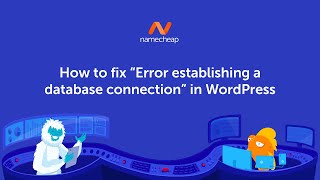


confusing. just create a single video. the references you are giving are much.
Hi my timeone is incorrect, i added a new timeone to favourites but it is still showing my old timezone when i send emails
Hi! Please contact our support team directly at www.namecheap.com/help-center/
How should I re enable the plugin? Should I activate it from dashboard or rename it back to its original name? Thanks.
Hi! You can either rename the plugin back or enable it through the dashboard. It is up to you. If our Live Support may be of any assistance for you, we are happy to help anytime at www.namecheap.com/help-center/live-chat/.
I keep getting
Hello! Unfortunately, your issue isn't quite clear to us. Please provide us with more details here or contact out Support Team directly: www.namecheap.com/help-center/live-chat/ . We would love to help!
That was helpful, thank you.
Bro said "only type in the first part" as if we know what we're doing at all. BTW, this video did not help me.
Hello, my apologies for any confusion with this. Please feel free to contact our team directly at www.namecheap.com/help-center/live-chat/ so that we can guide you through the process step by step. Our team is here for you 24/7
How can I make a subdomain direct to a specific HTML file?
Hello! Thank you for your request! Please note that in this case it is better to contact our Support Team directly: www.namecheap.com/help-center/live-chat/ . We will gladly assist you further. Also, these guides might be helpful for you: 1) www.namecheap.com/support/knowledgebase/article.aspx/9410/29/how-to-set-up-rules-and-redirects-in-htaccess/#redirect 2) www.namecheap.com/support/knowledgebase/article.aspx/9257/29/how-to-create-a-sitedomain-redirect-in-cpanel/ 3) www.namecheap.com/support/knowledgebase/article.aspx/10356/2254/video-how-to-create-a-url-redirect/
I can't even see a thing why is it all tiny
Hi! I have passed your feedback to our responsible team for further review. Thanks for mentioning!
what's the youtube link for the separate video
Hello! We are not sure if we understand your question correctly. Could you please elaborate on what separate video you mean?
This doesn’t really help. I’m trying to find where my csr info can help found to put it where it says “enter csr”
Hi! In this case you can use our dedicated guide which is provided here: www.namecheap.com/support/knowledgebase/article.aspx/467/14/how-to-generate-csr-certificate-signing-request-code/ It explains the process of generating CSR in full so it should be helpful 🙏
now how do you get this on your cell phone
How to add customer Login or SignUp buttons in e-commerce website building with namecheap website builder? It should contains customer dashboard to edit personal information, order history, and logout button.
Hello there 😀 Thank you for your question! However, we do not provide assistance with website creation/managing process so in this case you can hire a web-developer so they can help you with the process
great video thank you namecheap team
This is helpful. I was hoping you'll have a template as to how to approach these media personnel after building a contact list.
Hi! Glad to hear that! If you need any assistance with it, please contact our Support Team at goto.space/3sFiuYC
this video is outdated. Why is it still on the site and how am I supposed to do it?
Hello, thank you for reaching out. Apologies for any confusion. To clarify, the video is up-to-date, but if the Advanced DNS section looks different for you or it is not possible to add the records this way, it is most likely that the domain is not using our BasicDNS or our PremiumDNS. Please get in touch with our team at www.namecheap.com/help-center/live-chat/ so that we can look into this for you and help out.
@namecheap advanced DNS is hidden behind a dropdown which isn't in this video and isn't easily seen on my mobile device. I found it thanks
@@__keys I've forwarded your feedback to our responsible team for further review. Thanks for mentioning it!
Good 👍
Why do you guys make this so difficult? In the SSL page you provide values that are labeled differently then the labels in cpanel cname fields. Tons of comments complaining about this convoluted SSL process, make it simple, this is ridiculous!
Hello, thank you for reaching out regarding this. My apologies for the inconvenience. To sort things out please contact us directly at www.namecheap.com/help-center/live-chat/ . Our team can help make the necessary settings for you.
For me, the Zone Editor in cPanel does not show the CNAME option. It only shows MX Record Option. Stuck here! No idea what to do next, no response from the chat team and I've been waiting or the past 30+ mins. Please help ASAP!
Hi! Our apologies for any frustrations. If you can provide your chat/ticket ID, we would be happy to look into it.
This is the worst experience ever.
Hi! I'm sorry to hear of the poor experience, please let us know if there is anything we can assist with!
This is one of the best platforms with good and reputable customer services
Thank you, this information was very helpful
🤓👉🏫
I Created “.well-known” and “pki-validation” folders and placed that validation file inside and it still doesn't work. When I click one of those 2 provided links in the yellow box, it says 404 Page not Found.
Hello, Thank you for your comment. The issue could be caused by server configuration, incorrect site root folder, recent DNS changes, etc. Please contact our SSL support team so that they can check your case in detail and provide the best solution for you. They are available via the Live chat 24/7/365: www.namecheap.com/help-center/live-chat Alternatively, you can send an email to sslsupport@namecheap.com as explained here: www.namecheap.com/support/knowledgebase/article.aspx/227/5/how-can-i-request-support-via-email/ If there are further questions, please let us know. Kind regards, Namecheap Team
@@namecheap It's now all good! I fixed it by choosing another alternative - installing it by using CNAME.;)
Please What about the hosting of the site?
How is this done if we are using Custom DNS? I don't see that covered in the video or the written guide.
Hello, Thank you for your question. Custom DNS allows to specify the personal DNS servers or third-party hosting nameservers. Thus, steps for creating a CNAME record could differ depending on where or with what DNS provider nameservers are placed. Unfortunately, there is no possibility to show in one video guide instructions for all possible DNS providers, so here are presented nameservers owned by Namecheap. In case Custom DNS is used, please contact your DNS provider to get their assistance with CNAME record creation. Our support team would be also glad to assist via the Live chat (www.namecheap.com/help-center/live-chat ) or email (www.namecheap.com/support/knowledgebase/article.aspx/227/5/how-can-i-request-support-via-email/ ) If there are further questions, please let us know. Kind regards, Namecheap Team
Well I've seen the comments...FORGET IT 😅😅😅😅
Great. I DONT HAVE A NAME CHEAT ACCOUNT!!! So what do I do???😮😮😮
Hello, thank you for your interest in our services. A Namecheap account is required first before the email service in question can be purchased. You can create an account with us at any time, here is a guide for your convenience: www.namecheap.com/support/knowledgebase/article.aspx/10074/5/how-do-i-sign-up-for-a-namecheap-account/
This video is not updated
Hello, the video should contain up-to-date information, but if it does not work from your side or some of the interface elements are different, please do not hesitate to contact us at www.namecheap.com/help-center/live-chat/ Our team will be happy to help you connect your domain and check why the steps from the guide did not work for you.
thank you for making it as simple as it seems
hello please add advanced dns setting too , because the video is not complete, people need to add the domain also in the dns to add it to the existing hosting package.
Hello, thank you for reaching out. The matter is that, when a domain is using our shared hosting, it should be pointed to our Hosting nameservers and not our Basic ones. So it won't be possible to edit the DNS from the "Advanced DNS" section. Instead, you will be able to make changes to your DNS from the cPanel directly: www.namecheap.com/support/knowledgebase/article.aspx/9256/29/how-to-edit-dns-zone-in-cpanel/ If you have any questions on this, you can also get in touch with us at any time: www.namecheap.com/help-center/live-chat/
BEST GUIDE OUT THERE.Thank you!
Thank for your help full video
do all websites need to be the public_html folder or in the home directory the are ok? or how can a add all web sites under the public_html folder? if a remove domain from panel, do i have for DNS update again? thanks in advance.
Hello! Only the main domain in the hosting is directed to the public_html folder, meaning it should contain files related to the website created for the main domain. When adding a domain as an addon domain, a separate folder is created for it (the name of which is specified when the addon is created), and all files for these domains must be placed in these folders. Your last question is not quite clear. If you refer to cPanel, you should change DNS only if you want to repoint the domain to another hosting. Still, it is better to contact our Support Team if you have any further questions, they'll be glad to help: www.namecheap.com/help-center/live-chat/
@@namecheap Thanks for the clear reply. This video mentions that the domain must be 'connected' to hosting before doing this. But what if I am transferring an existing website from another hosting provider to NameCheap and I don't want to point the domain name to the new add on until it is populated with the existing files? In other words, I want to minimize website downtime. I was under the impression that this was OK. I'm going to try it and if I run into problems contact your excellent support team.
For more detailed assistance, please contact our support team at www.namecheap.com/help-center/ . They'll be more than happy to help you through the transition smoothly. Good luck with your website transfer!
Furthermore, For us to be even required to go through a convoluted process to manually confirm to you a domain we already own through your own website, is absolute insanity. Your own database has the confirmation. The account page is proof of it. Other web hosting services have automated this process, and until Namecheap follows suit, it will bleed customers.
To those who do not see the "Edit Methods" button shown at 0:53, be sure to first click through all of the steps in your other window that first prompted you to do the DCV.
i have 3 personal emails and none of them show up. random emails show up and only 1 of the ones im actually using is showing
Hello, please contact our support team for further investigation: www.namecheap.com/help-center/
Nothing here applies to what I'm seeing in control panel or plan on using. How about making instructions on harder cases instead of the easiest?
Hello! I'm sorry to hear about the issues. Please contact our support team at www.namecheap.com/help-center/live-chat/ so that we can look into the situation closer and assist further🧡
I dont see add new record option
Hi! Please connect with our customer care team so they can take a closer look: www.namecheap.com/help-center/live-chat/
not working anymore
Hello, thank you for reaching out. The guide should be up-to-date. Please get in touch with our support team at www.namecheap.com/help-center/live-chat/ so that we can look into the situation for you and help fix it.
$190 to renew $11 domain 😂😂😂😂😂😂😂😂😂😂😂😂
Hello Namecheap, I am from Bangladesh, and I am a web designer. I have been using Namecheap since 2018 and have two accounts with you. I have purchased two bundle hosting packages for both accounts and received free domains. However, I was busy and faced a long-term problem during this period, so I forgot about my Namecheap services. Now that I am resuming everything, I tried to register a new free domain with a coupon, but I received an error. I contacted your chat support, but their response was disappointing and unhelpful. They told me they could not assist me, despite my request for a new domain. As a client, I expect assistance and polite communication when I encounter problems. Their attitude was unacceptable, and this has been a very bad experience for me. Because of this, I will not be renewing my services with Namecheap. I hope Namecheap's market presence declines soon due to such poor customer service. Sincerely, farzaadenterprise
but what if i wanna use visual studio code to connect
Hello, thank you for your interest in our services. In such a case, please get in touch with our support team at www.namecheap.com/help-center/live-chat/ so that we can look into your request in more detail and advise accordingly.
How do i configure my domain with a registrar
Hello there😀 If you are asking about changing DNS for your Namecheap domain name, you can easily do it by following the steps from this guide: www.namecheap.com/support/knowledgebase/article.aspx/767/10/how-to-change-dns-for-a-domain/ In case you face issues with the process, you can always contact our support team via the Live chat and they will be happy to help you! Here you can do it: www.namecheap.com/help-center/live-chat/
So I have to log into namecheap and Cpanel every time just to check my email? How can I just to directly to an email site like outlook or something and log in from there
Hi, no worries you can access it in many different ways. Via a direct link, the cPanel account itself, or the Namecheap account as shown in this video. Please feel free to find more info on all the options to log into it here: www.namecheap.com/support/knowledgebase/article.aspx/10317/31/how-to-access-cpanel-webmail/
@@namecheap well I made the website for my Dad. I made the email account for my dad. For his business. All using my namecheap / Cpanel account to do so. So I have to give him my entire namecheap account so he can use his business email? That seems insane. Is there a better way to set up an email for him? I made a biz website for him it took 20-30 hours now he needs email but THEY MAKE IT SO DANG CONFUSING IT MAKES ME MAD! GOLLY
Why mine doesn't show any new record?
Hi! Please reach out to our Support Team as it is required to check the matter closer. They will be more than glad to assist. You can contact us by following the link further, and clicking the orange chat bubble in the bottom right: www.namecheap.com/help-center/live-chat/
Thank you a lot! You saved me!
I'd like to know if I'll be able to still send emails with my normal account y whe I want to switch to the namecheap email in gmail
Hi Stephanie! Yes, you will be able to send emails using your Gmail address by selecting it in the compose window.
i am trying to do this for a wordpress site with Woocommerce and it does not seem to work...
Hello, I recently buy shard hosting on namecheap, an it provides many free TLDs, so how can i use those TLDs
Hello! Please get in touch with our support team via Live Chat, we will provide you with the required assistance on your request 😉